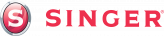APPLIANCES
Problem: My Mixer Grinder jar lid is leaking
Solution: Gasket may be loose or not properly fitted. Follow the steps:
Check 1 – Push it up to ensure that it fits tightly.
Check 2 – Place the lid on the jar and switch on the appliance again.
Check 3 – If the gasket is cracked or broken, get it replaced.
Problem: My Juicer is not working anymore. No Power Supply.
Solution: If your Singer juicer is not working, please go through the following check points:
Check 1 – Check if the appliance is properly plugged in.
Check 2 – Press the overload protection switch (usually at the bottom of the appliance a red color push type switch) and wait for 2-3 minutes, restart the appliance.
If the problem persists, please get in touch with your Singer India’s Customer Care at 1800-103-3474 or SMS on 9555390390
Problem: My Mixer Grinder produces some smoke.
Solution: Appliance may produce some smoke when you use it for the first time. It is normal for a new product to produce an unpleasant smell or emit some smoke when it is first used. However, you can check these points:
Step 1 – The appliance may have been running for too long.
Step 2 – Switch off and unplug the appliance immediately.
Step 3 – Let the appliance cool down for 60 minutes.
Step 4- Plug the appliance in again and switch the appliance on again.
If the problem persists, please get in touch with your Singer India’s Customer Care at 1800-103-3474 or SMS on 9555390390
Problem: Food processor not working. No power supply.
Solution: Singer Food Processor has safety lock systems for the safety of users. If device is not locked properly Food processor will not work. Check these points:
Check 1 – Assemble the device properly and ensures locks are put properly
Check 2 – Assembled the bowl/ jar and the lid correctly. You will hear a “Click” when it is assembled correctly.
Check 3 – Press the overload protection switch (usually at the bottom of the appliance a red color push type switch) and wait for 2-3 minutes, restart the appliance.
If the problem persists, please get in touch with your Singer India’s Customer Care at 1800-103-3474 or SMS on 9555390390
Problem: My Iron causes a power failure on mains.
Solution: Follow the given steps:
Step 1: Check if the connection to the household power is loose or if there are too many appliances connected to the same outlet. Failure could be caused by over current in your household power.
Step 2: Check the Iron’s power cord for visible signs of damage (e.g. kinks, flaring of the braiding). Remove the other appliances and switch it on again.
If the problem persists, please get in touch with your Singer India’s Customer Care at 1800-103-3474 or SMS on 9555390390
Problem: My Iron not working. No power. Indicator light is not working.
Solution: Check these points:
Check 1 – See if the appliance is properly plugged in.
Check 2 – Check the thermostat setting, rotate the thermostat slowly to adjust the thermostat, it may restore the power supply.
Problem: Water leakage while Ironing, when cooling down or stored.
Solution: To Prevent Water Leakage, keep the iron horizontal when not in use, do not fill water completely. Leave some gap and wait for some time for the iron to heat up before using the iron. Before storing the Iron, empty the water tank. Place the Iron on its heel, i.e. store in a vertical position.
SEWING MACHINES
| Problem | Cause | Solution |
| Upper thread break | 1. The Machine in not Threaded correctly 2. The Thread Tension is too tight 3. The thread is too thick for the needle 4. The needle is not inserted correctly 5. The thread is wound around the spool holder pin 6. The Needle is damage | 1. Re-thread the machine 2. Reduce the thread tension 3. Select a large size needle 4. Remove & reinsert the needle 5. Remove the spool of thread & rewind 6. Replace the needle |
| Lower thread break | 1. The bobbin case is not inserted correctly 2. The bobbin case is not threaded correctly 3. The lower thread tension is too tight 4. Lint has collected in the bobbin case 5. The bobbin is damaged and doesn’t turn smoothly | 1. Remove & insert the bobbin case and pull the thread. The thread should pull easily 2. Check both the bobbin & bobbin case 3. Loosen the lower thread tension 4. Clean the bobbin case 5. Change the bobbin |
| Skipped stitches | 1. The needle is not inserted properly 2. The needle is damage 3. The wrong size or type of needle used 4. The presser foot is not attached properly | 1. Remove & re-insert the needle 2. Insert a new Needle 3. Choose a needle suitable for the fabric & thread being used 4. Check the presser foot and attach properly |
| Needle breaks | 1. The Needle is damaged 2. The needle is not correctly inserted 3. The needle clamp screw is loose 4. The lower thread tension is too tight 5. Wrong needle size for fabric 6. The pattern selector dial was turned white the needle was in the fabric 7. Wrong presser foot is the stitched pattern selected | 1. Replace with a new Needle 2. Reinsert the needle correctly 3. Tighten the needle clamp screw 4. Loosen the upper thread tension 5. Choose a needle suitable for the fabric & thread being used 6. Always turn the hand wheel the lift the needle before turning the pattern selector dial 7. Select correct Presser foot |
| Seams gather or pucker | 1. The thread tension is too tight 2. The machine is not threaded correctly 3. The stitch length is not correct | 1. Loosen the upper thread tension 2. Re-thread the sewing machine 3. Re-adjust the stitch length NOTE: White sewing a very light fabric place a sheet of paper underneath the fabric |
| Stitch form loops underneath the fabric | 1. The machine is not threaded correctly 2. The bobbin case is not threaded properly 3. Needle/Fabric/Thread combination is wrong | 1. Rethread the machine 2. Check the threading of Bobbin case, rethread & reinsert correctly 3. The needle size must suit the fabric & the thread 4. Correct the thread tension |
| Uneven stitches, uneven feed | 1.Poor Quality thread 2. The bobbin case is not threaded properly 3. Fabric has been pulled | 1. Select a better quality thread 2. Remove the bobbin case, rethread & reinsert the same 3. Do not pull the fabric while stitching, let it take in by machine |
| The machine is noisy | 1. The machine needs to be lubricated 2. Fluffy or oil has collected on the hook or needle bar 3. Poor quality oil has been used 4. The needle is damaged | 1. Lubricate the machine 2. Clean the hook and feed dog as described 3. Use only good quality Sewing Machine oil 4. Replace the needle |
| The machine is jammed | 1. Thread is caught in the hook race 2. The machine is not plugged in 3. Clutch knob is disengaged for the bobbin winding | 1. Remove the upper thread and the bobbin case; turn the hand wheel backwards and forwards by hand to remove the thread. And Lubricate as described 2. Plug the power cord into the power source 3. Engage the clutch knob |
| The button hole stitches are not balanced | 1. The stitch length is not suitable for the fabric being stitched 2. The fabric is being pulled or held back | 1. Adjust the stitch length 2. Do not push the fabric for guiding |